Google Tricks And Tips Biography
Source(google.com)Tip #1: Phrase: Use quotation marks to keep words together as a phrase, e.g., “to be or not to
be”. Especially helpful for phrases with stop words.
Tip #2: Phrase or 1 word?: Put a hyphen between two (or more) words to pick up the two words, the
words hyphenated, or the words together without a space or hyphen, e.g., health-care
picks up health care, health-care, and healthcare.
Tip #3: Synonyms: Use the tilde (~) in front of a word to pick up words that Google considers
synonyms of your word, e.g., ~physicians retrieves results with physicians, doctors,
medical, etc.
Tip #4: Fill in the blank: Let Google fill in the missing info, e.g., John McCain was born * .
Tip #5: Truncation: Google now supports truncation, e.g., diabet* .
Tip #6: Just ask: Google will give you the facts if you just ask, e.g., Where was Bono born? (Best
if a recent fact – compare with, where was William Osler born?).
Tip #7: Define: Get definitions for words by putting define: in front of a word, e.g., define:subsume.
Tip #8: Wikis: Find wikipedia information directly from Google, e.g., wiki Hillary Clinton.
Tip #9: Local Stuff: Check out local movie times in Google, e.g., movies la jolla.
Tip #10: Title: Search for your word(s) as a main topic, use the link for more options on the Adv
Search from to use “Where your keywords show up” and select title of the page or type
intitle: before the word(s) e.g., intitle:stem cell san diego.
Tip #11: Not “that” word: Use the minus sign (“-“) in front of a word to eliminate that word from the
search. e.g., bass -fish to eliminate many fish-related results
Tip 12: Words that are close together: To find a word within a certain number of words of another
word, use the asterisk (*) in between the two words (one each possible word apart), e.g.,
evidence based ** practice to find the word “practice” within 1-2 words of “evidence
based”.
Tip #13: Refine your search: Look at the bottom of the results page for the link to Search within
results.
Tip #14: Blogs #1: Use Google Blog Search to find blog postings on specific topics, e.g.,
evidence based medicine
Tip #15: Blogs #2: Use regular Google search box to find blogs dedicated to a certain issue e.g.,
bioethics blog (Not sure what’s the difference between 12 & 13? Look at the URLs in the
results.)
Tip #16: Alerts: Google can repeat your search and email you new or changed items matching
your keywords. Go to the more link, then even more to open Alerts. Type or copy search
terms (use keywords or any of these tips) and set options – depth & frequency.
Google - Advanced Search
Tip #17: Advanced Search page: to easily remember and access some of the advanced techniques,
use the Advanced Search page.
Tip #18: Either “this” word OR “this” word: Google assumes AND, but if you want to include
synonymous terms use OR, e.g., effective OR efficacious. Also use the Adv Search form.
Tip #19: Site Search: Search for results only from a particular domain such as .gov, .edu, or from a
specific website, e.g., on the Adv Search form, enter cdc.gov or use site: as in
site:nnlm.gov/mar/
Tip #20: Type of File Search: Find particular file types such as PowerPoint (.ppt), Word (.doc), Excel
(.xls) or PDF (.pdf) & more. Look for file type drop box on the Adv. Search form or use
filetype:pdf
Tip #21: Search within the URL: Search for your keywords where they might appear in the URL to
find groups with a special focus, e.g., inurl:cancer.
Tip #22: Cache: Locate a Google’s last saved version of a web page, place “cache:” before the
website, e.g., cache:cnn.com.
Tip #23: Links to a Page: Find information about a website including who links to it and what other
websites are similar, e.g., “info:biomed.ucsd.edu
Tip #24: Weather: Find weather forecasts by typing in weather followed by the name of the city and
state abbreviation, e.g., weather Chicago.
Tip #25: Airlines: Find airline flight status information by typing in the airline and flight number, e.g.,
frontier 558
Tip #26: Tracking Packages: Find out information about parcel tracking numbers, UPC codes, VIN
codes, etc. by just typing in the number, e.g., for a UPC code, enter 021130240302
Tip #27: Stocks: To get stock quotes and information, enter a ticker symbol into the search box, e.g.,
ibm
Tip #28: Find results that include a particular date range, e.g., babe ruth 1921..1935
Tip #29: Limit to PubMed: Use Advanced Search page to search for phrases using the with the
exact phrase box and put ncbi.nlm.nih.gov/entrez/ in the domain box.
Tip #30: Diagnosis: Use “differential” or other medical terms to sift out most of the commercial and
layperson websites, e.g., differential low back pain.
Tip #31: Consumer Health: Add “nlm” to your search to find information from MedlinePlus that will be
at an appropriate level for patients and consumers, e.g., nlm knee injuries.
Tip #32: Coding: Add “icd9” to your search to find the ICD-9 code, e.g., icd-9 tinea pedis.
Tip #33: Search a specific resource: Add “merck,” “aafp,” or “emedicine” to find information about
your topic in those resources, e.g., emedicine cataracts.
Tip #34: Grey Literature: effective searches will use combined search techniques, e.g.,
filetype:PDF, phrases, and perhaps site:gov – all depending upon the information you
have to start with.
Tip #35: Images To Supplement Reading Or Presenting: Use Google Images to find medical,
pathology, or radiology images to consult while you are reading a dry book without pictures,
or to use in your PowerPoint presentations.
Google Scholar
Tip #36: Journals: Limit your search to academic materials (journal articles, books, etc.) by using
Google Scholar
Tip #37: Categories: Focus your Google Scholar search to a particular field by using the categories
on the Advanced Search screen. e.g., if your search is for the word “bridges,” click the
Engineering category if you are referring to the structures and the Medicine category if
you mean dental bridges
Tip #38: Author Searches with initials: If you want articles by WR Mower use the – like when phrase
searching, e.g., on the Adv Search form, enter wr-mower (can also use full name).
Tip #39: Title Searches #1: use the Adv Search form to have Google search to return results where
all your terms are in the title of the articles.
Tip #40: Title Searches #2: use intitle: to specify just one word or phrase that should be in the title.
Tip #41: Recent Articles: Sort your Google Scholar results by “Recent Articles” (normal view
considers how often papers were cited which puts older, more cited articles at the top)
Tip #42: More Like This One: Discover similar items in Google Scholar by clicking on Cited by… link
for the item of interest in your results.
Google Tricks And Tips Dosti SMS In Hindi urdu Marathi In English Wallpaper Images Marathi Sad Photo
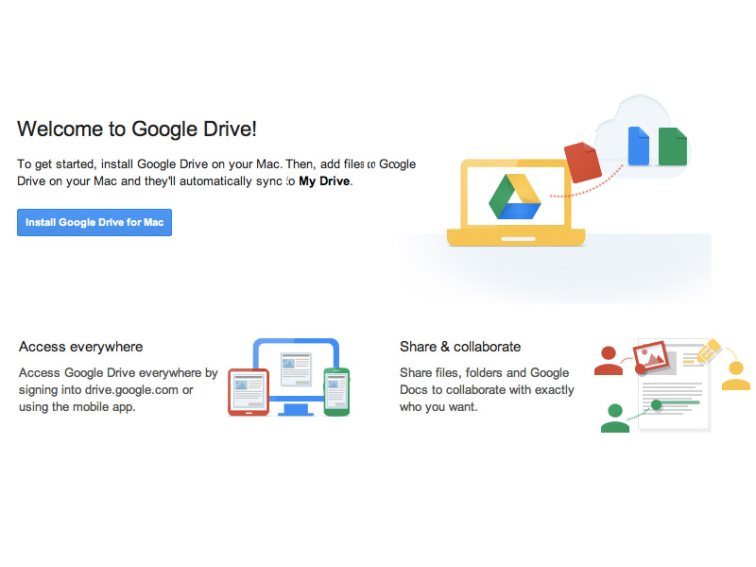
Google Tricks And Tips Dosti SMS In Hindi urdu Marathi In English Wallpaper Images Marathi Sad Photo

Google Tricks And Tips Dosti SMS In Hindi urdu Marathi In English Wallpaper Images Marathi Sad Photo

Google Tricks And Tips Dosti SMS In Hindi urdu Marathi In English Wallpaper Images Marathi Sad Photo

Google Tricks And Tips Dosti SMS In Hindi urdu Marathi In English Wallpaper Images Marathi Sad Photo

Google Tricks And Tips Dosti SMS In Hindi urdu Marathi In English Wallpaper Images Marathi Sad Photo

Google Tricks And Tips Dosti SMS In Hindi urdu Marathi In English Wallpaper Images Marathi Sad Photo

Google Tricks And Tips Dosti SMS In Hindi urdu Marathi In English Wallpaper Images Marathi Sad Photo

Google Tricks And Tips Dosti SMS In Hindi urdu Marathi In English Wallpaper Images Marathi Sad Photo

Google Tricks And Tips Dosti SMS In Hindi urdu Marathi In English Wallpaper Images Marathi Sad Photo
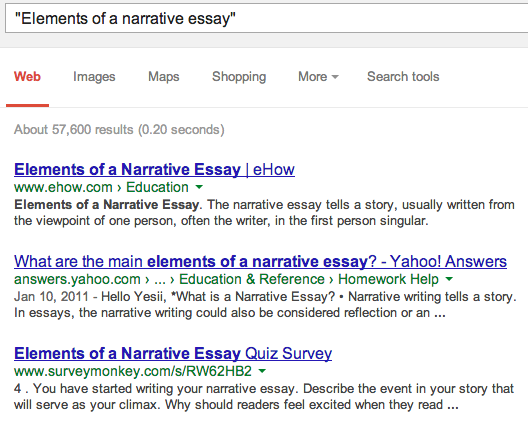
No comments:
Post a Comment